
5 Top Tips to Keep Your People & Systems Safe

1) Check email addresses
When you receive an email, the name of the sender can be changed to whomever that person wishes. You can change this to for instance say “Infocare Bank” but it come from someone not associated with “Infocare Bank” at all. A great way to check is to see if the email address correlates with the name/business the sender claims to be with.
2) Don't Open attachments with no context or that you are not expecting
If you are not expecting to receive an attachment, do not open this; particularly if it is a webpage attachment (as opposed to a PDF). This could be a way for a hacker to enter your computer; you have effectively let them walk right through the front door.
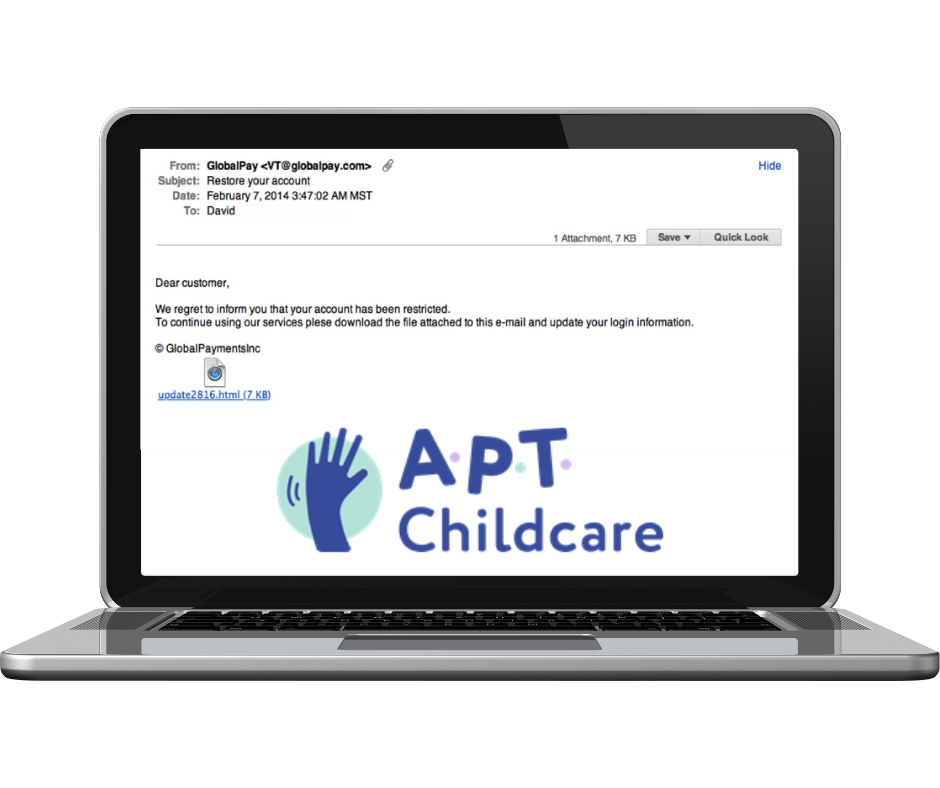

3) Do not share your password.. EVER!
Even if a email looks to be very official, if it asks for your password, STOP! You are better to call the company and ask for confirmation, that this is from them. If It is incredibly unlikely that any business requires you to share your password.
4) Do not answer social media posts with phishing questions
We have all come across those social media posts asking what your left foot would be called as a Harry Potter character, or what your rock band name would be… these posts typically say things such as your Harry Potter character is: “first letter of your first name: A – first pets name”, “first letter of your last name: P – street you grew up on”, “year you were born: 1990 – favourite colour”… The information I would have supplied in this instance is:
Stanley
Juicy Street
Purple
All of these can help towards cracking security questions.
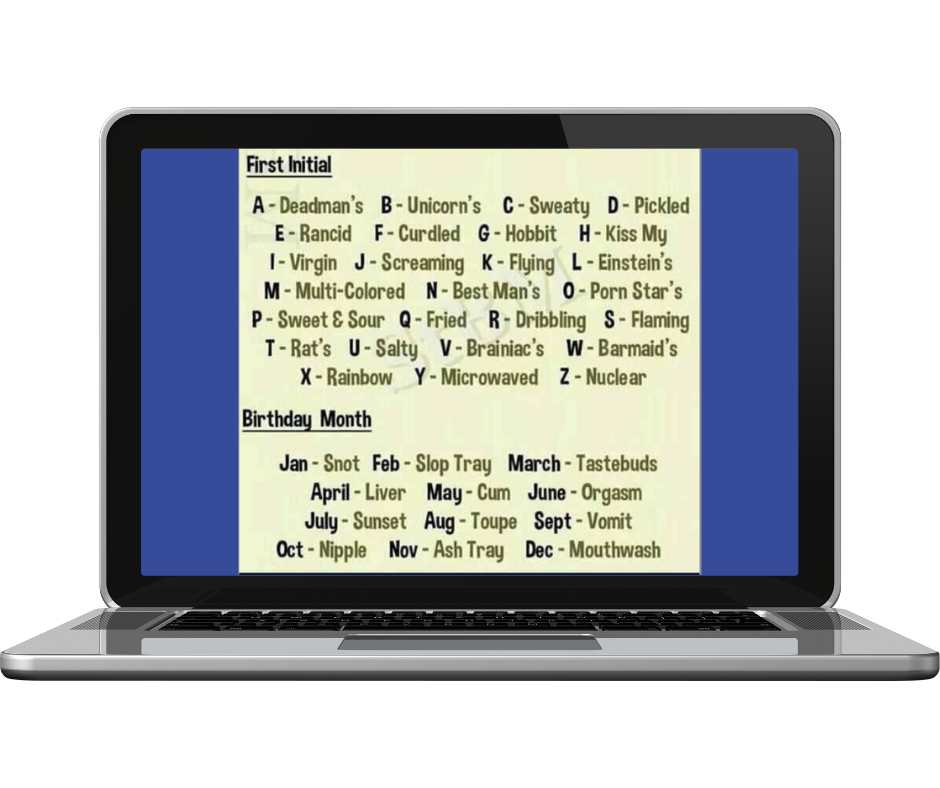

5) If you do fall victim to these...
– Report the scam to authorities. In case you become a victim of a scam, report the fraud to authorities and companies involved.
– Disconnect your devices.
– Use antivirus and antimalware solution.
– Update your passwords.
– It’s important to have backup.
– Stay up to date.
Gatefy.com